Lairs of Etharis: Character Creation
So, you want to be a Grim Hollow adventurer? Then this article will guide you through the character creation process

If you have made it this far, then it is likely that you are interested in playing a character in my Lairs of Etharis campaign for Dungeons and Dragons 5e.
You have made an excellent choice.
Lairs of Etharis uses a slightly modified Grim Hollow setting, and takes place in a godless world full of twisted horrors that will haunt your nightmares and send you running or the hills.
Welcome Adventurer!, step into the shadows if you dare!
Creating Your Character
The first thing you will need to create your character is a DnDBeyond account. If you do not already have a DnDBeyond account, then you can create one now at dndbeyond.com.
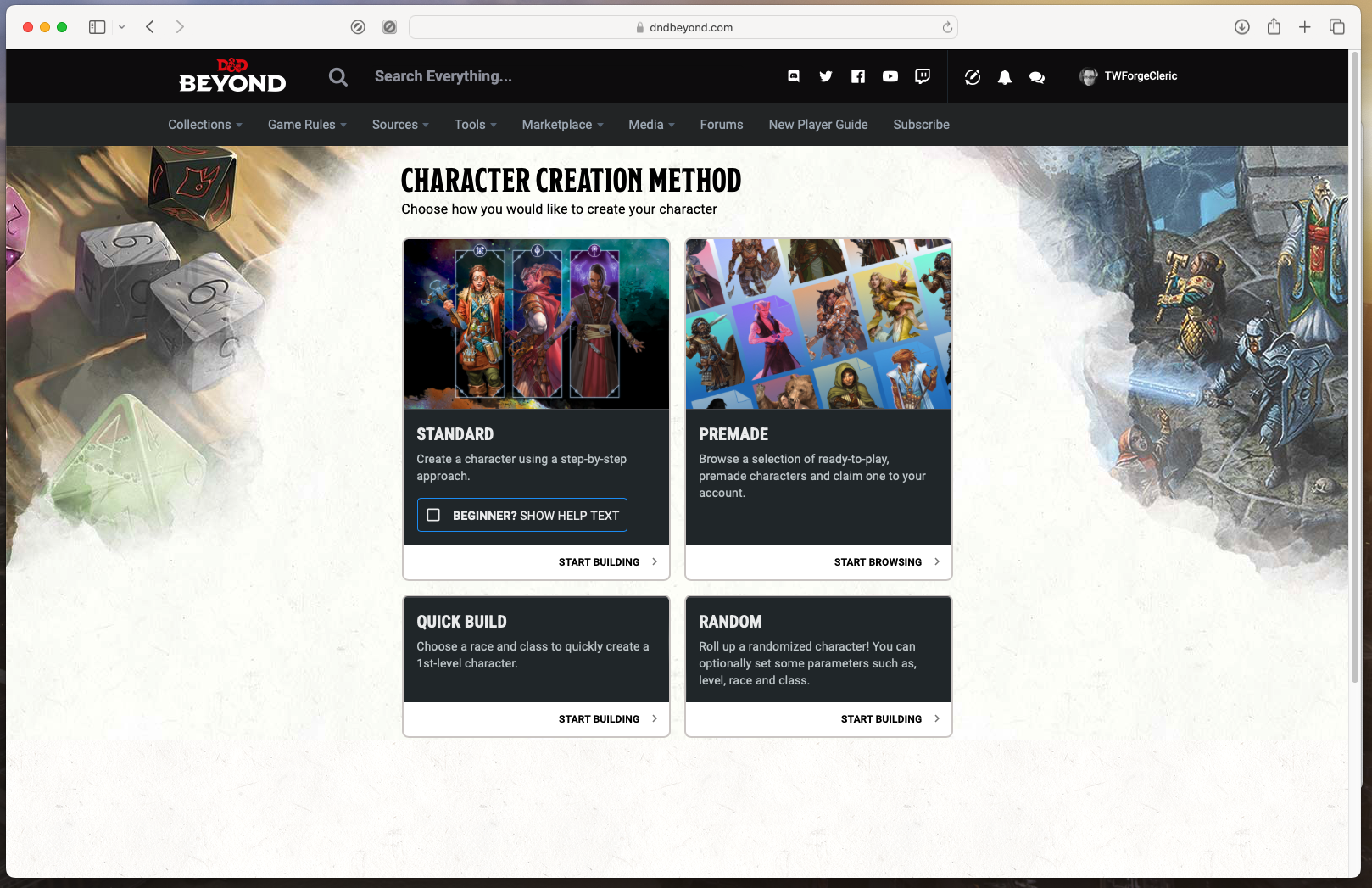
Once you have created your DnDBeyond account, or if you already have one, it’s time to start creating your Grim Hollow character. Hover over the Collections option on DnDBeyond choose My Charactersand then Create Character.
You will now see a screen similar to the one above
The only option that we are interested in is the Standard option, so select that. If you are new to Dungeons and Dragons 5e character creation, you can put the tick in the box to get help text that will guide you through the character creation process.
Character Creation Preferences
Once you have chosen the Standar option from above, will now see a screen similar to the one below. This is the screen for setting character sheet preferences, and will determine what options are available to you during the character creation process.
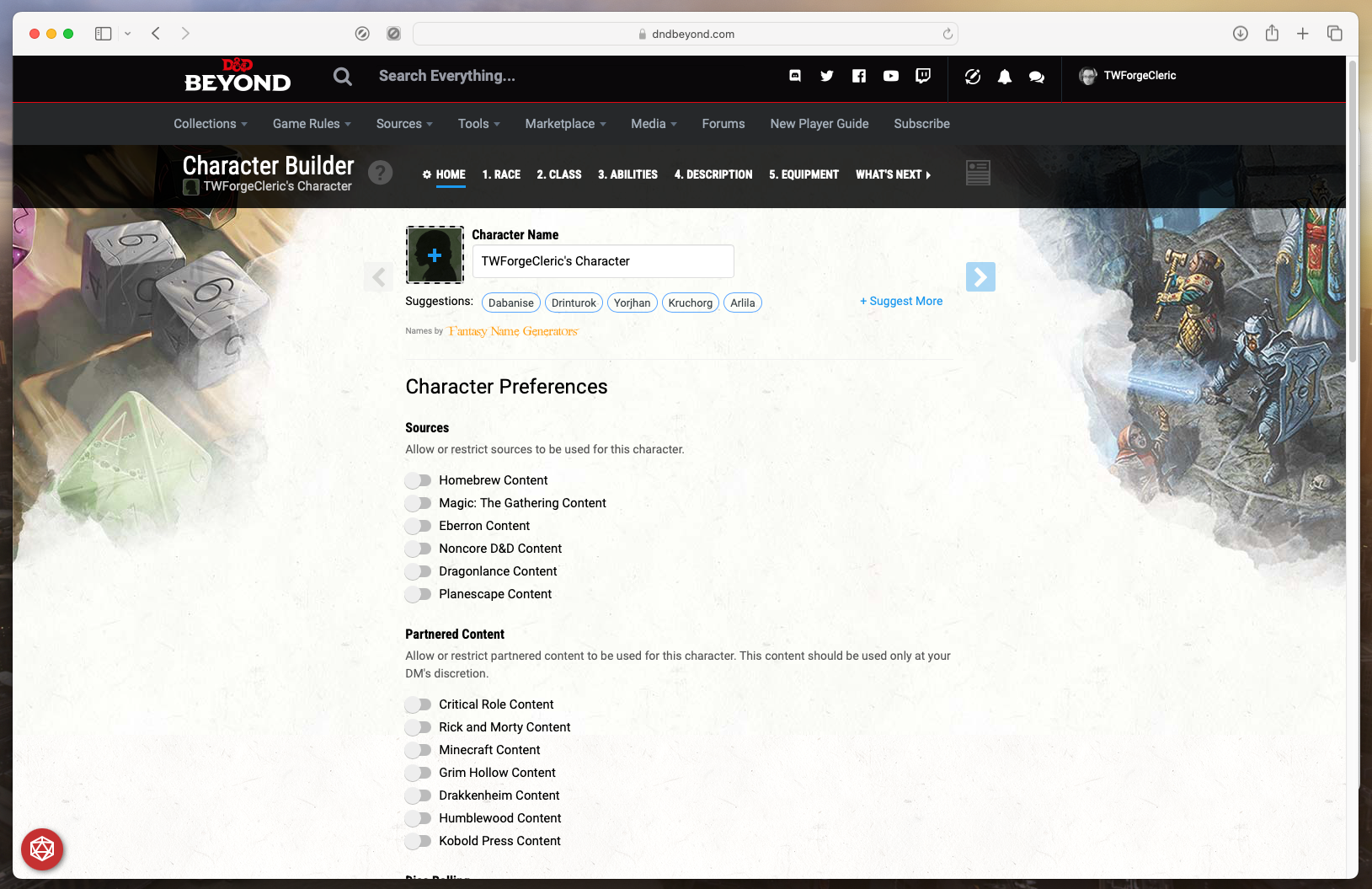
The first thing the you will want to do is give your character a name. You can pick your own, or choose from one of the suggestions. Note: silly or meme names are not allowed in my game.
Once you have named your character, scroll down the page make sure that the following settings match the values below:
| Section | Values |
|---|---|
| Sources | Disable all options (move sliders to the right) |
| Paternered Content | Disable all options (move sliders to the right) |
| Advancement Type | Milestones |
| Hit Points | Fixed |
| Optional Features | Disable all options (move sliders to the right) |
| Encumbrance Type | Variant Encumbrance |
| Ignore Coint Weight | Turned off (move slider to the right) |
That’s it, that’s the housekeeping done. Now for the fun part—creating your character.
Your Character
- We all start at level 1
- level 1 starting equipment for your race and class only.
- Ignore coin weight.
Race/Species Selection
You are only allowed to choose from the core races/species on the DnDBeyond character creator. These Are:
- Elf
- Human
- Dwarf
- Half-Orc
- Half-Elf
- Tiefling
You may choose Variant Human as your race with permission from your GM. Your GM might ask you why you want to choose Variant Human, in an attempt to understand how you fit into the setting and world lore.
Legacy Content
You are allowed to use legacy content on DnDBeyond provided it exists an option in the DnDBeyond character creator, and it conforms to the rest of the character creation rules.
Ability Score Generation
The following methods of generating your characters six ability scores are permitted during character creation:
Point Buy / Standard Array
You may use either standard 27-point, point buy, assign your ability scores via the standard array. In this case, you are not required to provide any proof of ability score generation, as it will show own your character sheet which of these methods you have chosen.
Manual Ability Score Generation (rolling your stats)
You are permitted to generate your ability scores by rolling for them. When you roll for your ability scores, you must use the Avrae bots !randchar function in the dice-rolls discord channel for the Lairs of Etharis campaign.
Rolling Below 70:
If Avrae generates a total score of less than 70-points, then you may re-roll once and you must use the new roll, regardless of what scores are generated.
Rolling Above 90:
If Avrae generates a total score of more than 90 points, then you must re-roll. A total score of 90 or more is not allowed, as this will detract from your character’s being adventurers in a dark and gritty world doing what they can to survive and protect what’s precious to them, not superheroes who can solve any problem with ease.
Banned Content
The content below is has been specifically banned from use within the Lairs of Etharis campaign, as it does not confirm to the dark, serious tone of the Grim Hollow world setting.
- Spelljammer content.
- Critical Role content.
- Custom lineages
- No lineages (race)
Grim Hollow Specific
As Grim Hollow is a third party setting that is not yet fully supported on DnDBeyond, there are some limitations in what setting options you can choose.
Grim Hollow Exotic Races
Where not explicitly banned, you are not permitted to choose any of the exotic races from the Grim Hollow setting, without first checking with your GM. Unfortunately, this is a DnDBeyond limitation; the exotic races from this setting are not currently available for selection in the DnDBeyond character creator.



